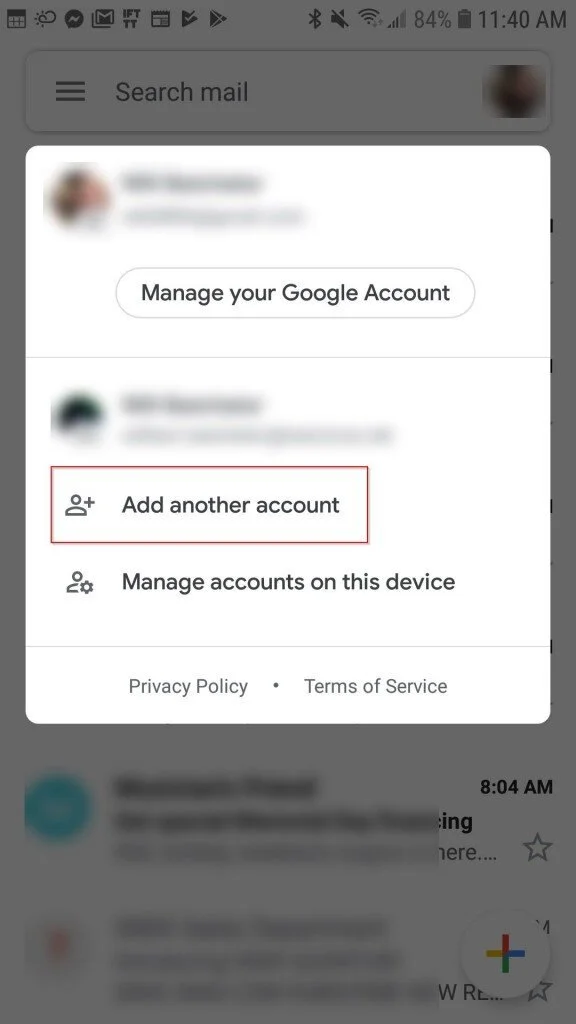
Step 1. On your Android phone or tablet, open the Gmail app . Step 2. In the top right, tap your profile picture. Step 3. Tap Add another account.
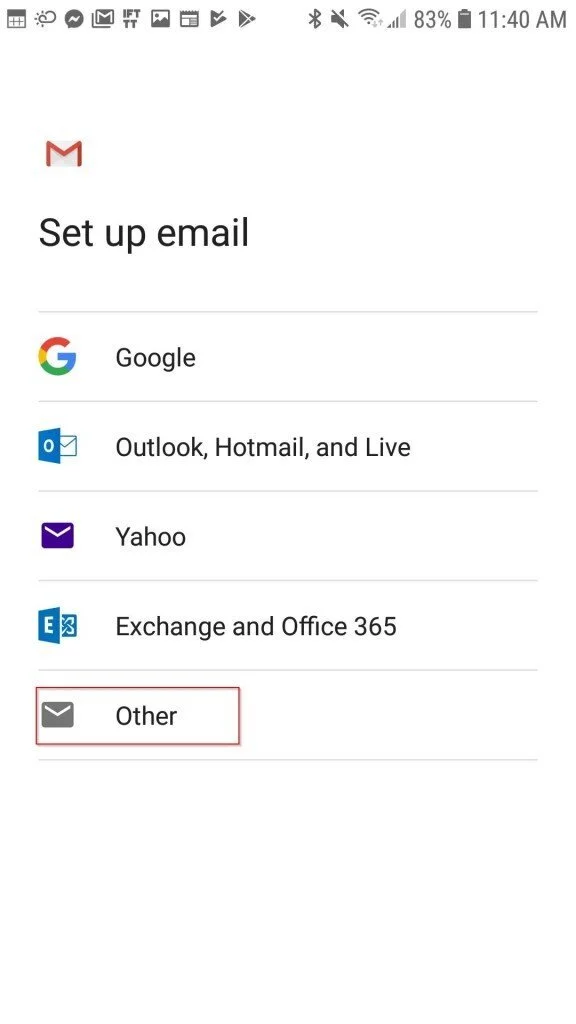
Step 4. Select Other
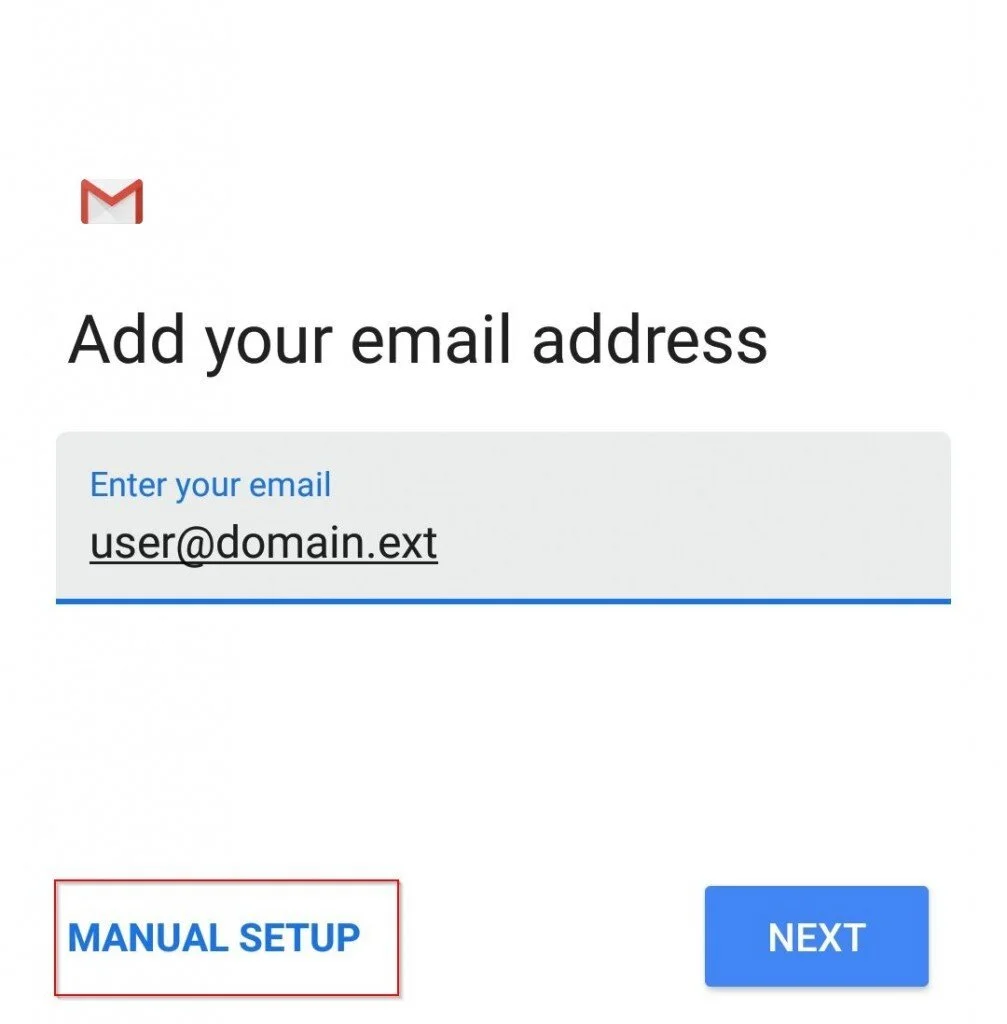
Step 5. Enter your full email address (ex: myemail@mgwnet.com). Select Manual setup.
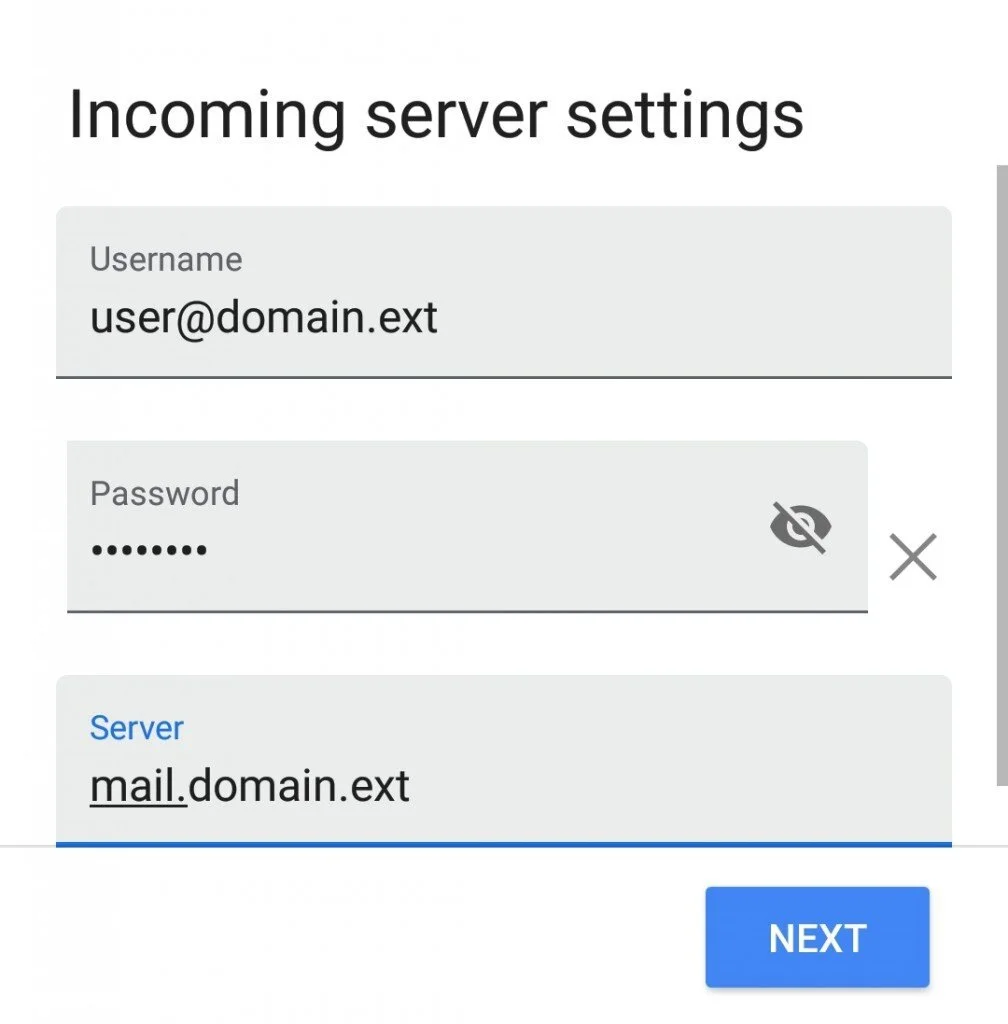
Step 5. Select Personal (IMAP) Step 6. Populate the necessary fields accordingly: Username: Enter your full email address here (ex: myemail@mgwnet.com). Password: Enter the password for your email account. IMAP server: Enter imap.mgwnet.com. Tap Next to continue.
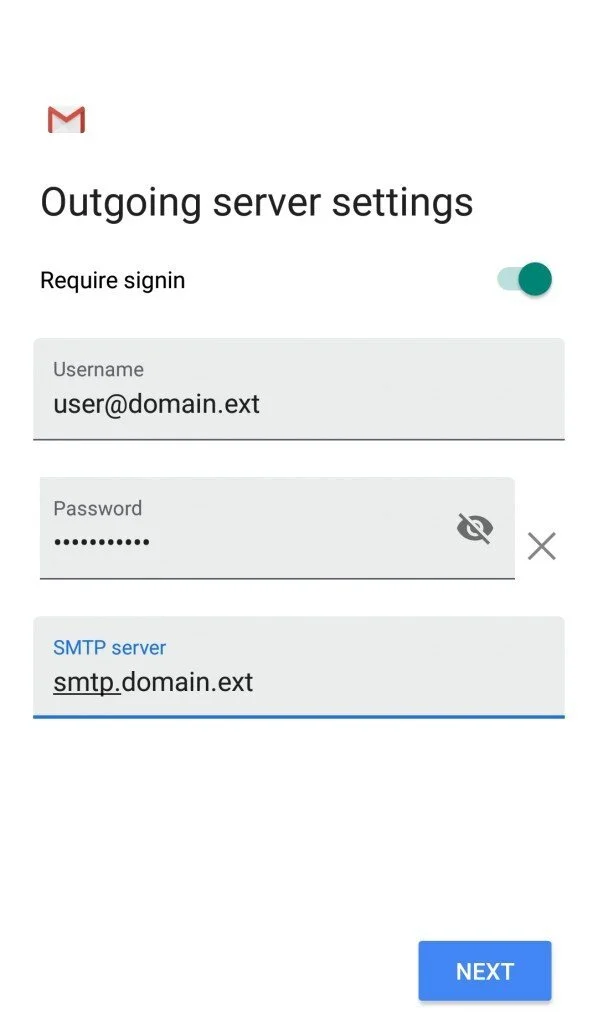
Step 7. Populate the necessary fields accordingly: Username: Enter your full email address here (ex: myemail@mgwnet.com). Password: Enter the password for your email account. IMAP server: Enter smtp.mgwnet.com. Tap Next to continue. Step 8. Select your preferences, then tap Next.